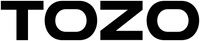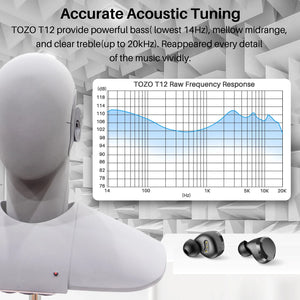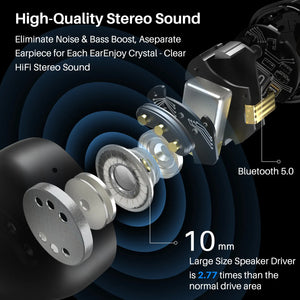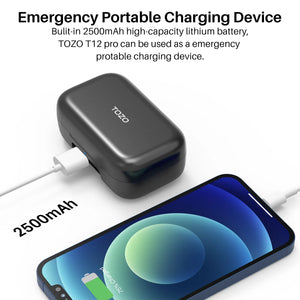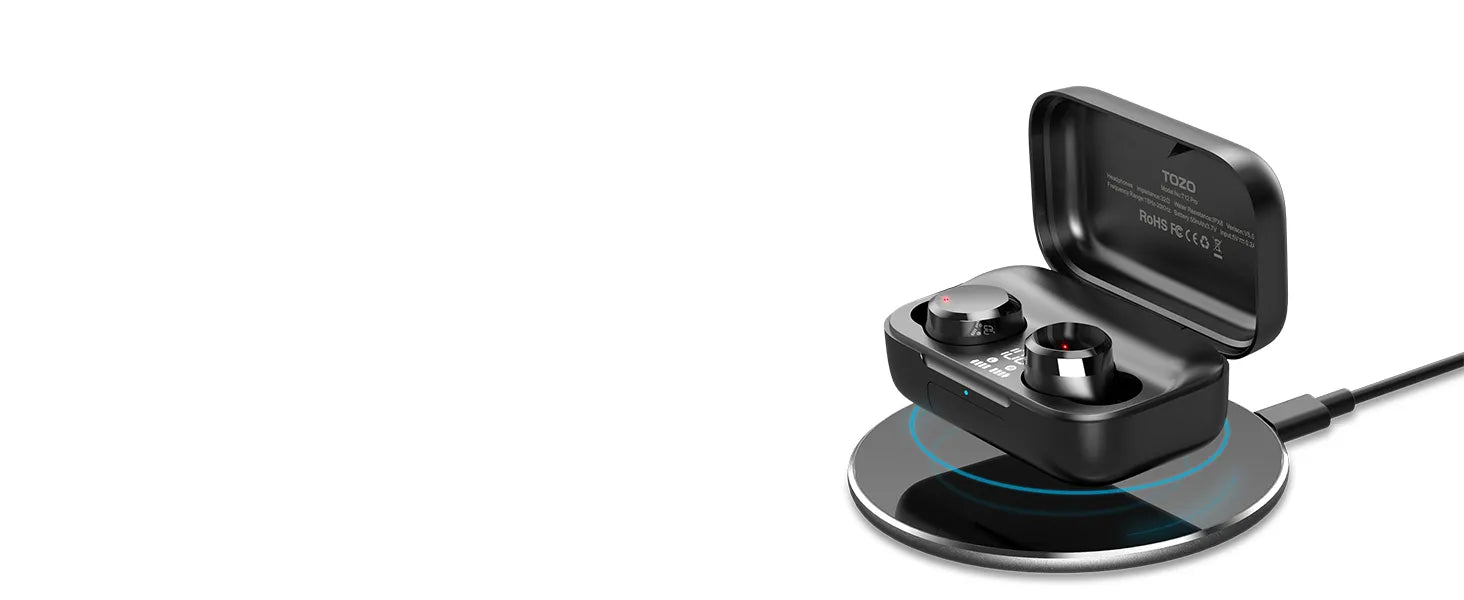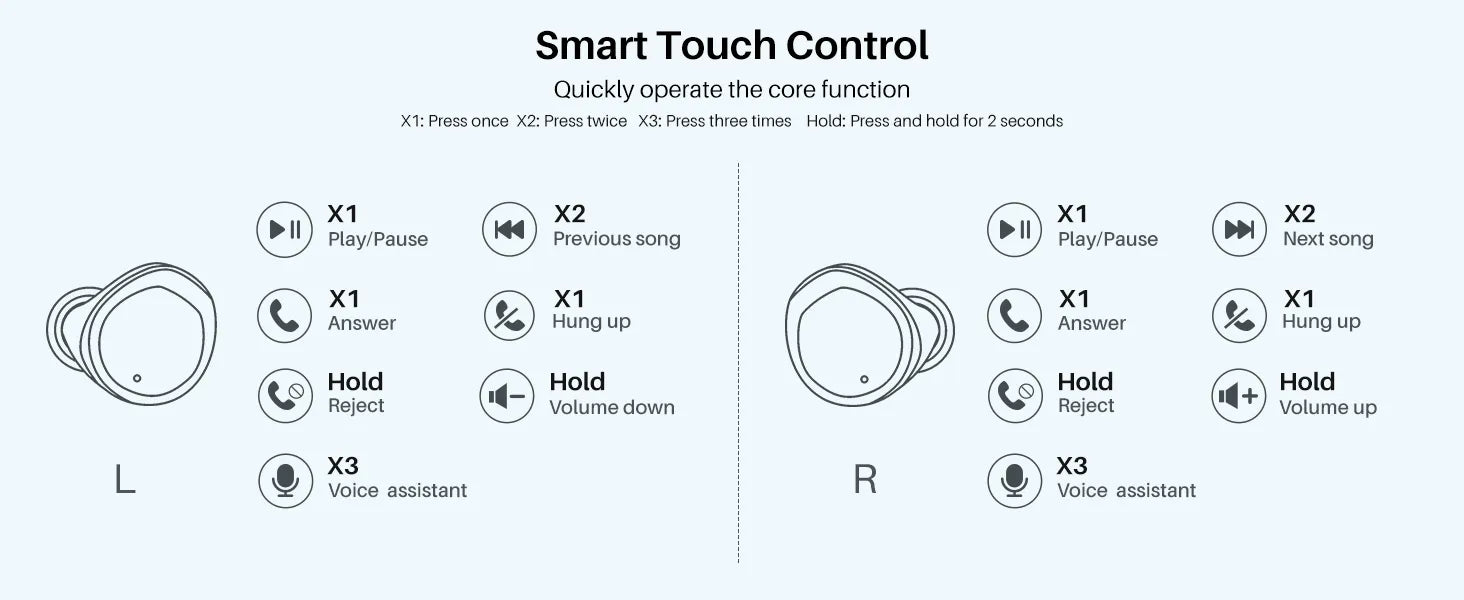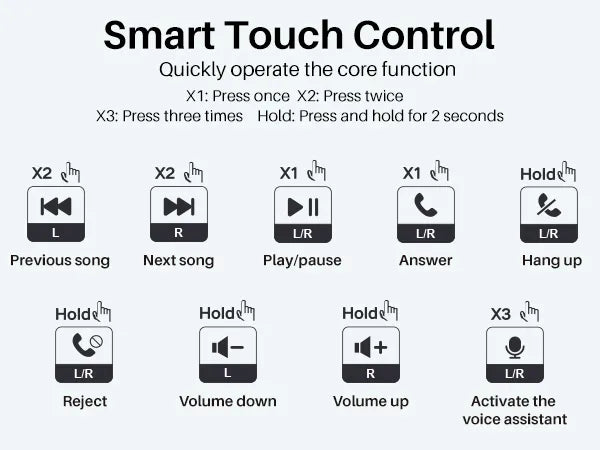TOZO T12 Pro is equipped with Qualcomm QCC3040 Bluetooth audio SoC, which features aptX audio codec for consistent, high-quality streaming over Bluetooth, and cVc (clear voice capture) noise cancellation technology for crystal clear voice quality no matter where you are, elevating the truly wireless listening experience in your daily life.
Liên hệ
Liên hệ
-0%
TECH SPECS
- Equipped with Qualcomm QCC3040 Chip
- Charge on The Go with 2500mAh Total 170 Hrs
- Qualcomm CVC 8.0 Call noise Reduction
- IPX8 Waterproof & Touch Control
- APTX High Quality Sound

| Earphone |
Type: In-ear True Wireless Model: T12 Pro Color: Black |
| Audio quality |
Driver: φ10mm dynamic driver Frequency response range: 14Hz - 20kHz Audio codec: aptX/SBC |
| Noise cancellation |
Call noise cancellation: cVc call noise reduction |
| Bluetooth |
Bluetooth version: Bluetooth 5.0 Effective Bluetooth range: 10m |
| Battery Life |
Battery capacity: 50mAh(earphones)/2500mAh(charging case) Music play time (AAC, default setting, 50% volume)*: 12h (single charge)/170h (with charging case) |
| Charging |
Charging port: USB Type-C Wireless charging: Wireless charging supported |
| Water resistance |
Water resistance - earphone: IPX8 |